In between the mad rush of Christmas and new years eve, I found a gap to experiment and improve my skills in certain areas of design, It was a toss up among learning more about 3DS max or Photoshop. For some odd reason a lot of people are experienced in photoshop from use at college and from an early age (I think I missed out there) and have a good understanding of it, so to not risk being a photoshop novice I decided to play around with it.
I took a picture of WWII fighter plane and manipulated it to look as if it had been shot down and was on fire, using tools such as hard light, layer masks, smudge and noise. It's a lot different from Microsoft paint :)
Original Image:
Photoshoped:
Finalised on a background:
I also designed the Christmas tree with contrasting colours, silver and gold baby, ooh yeah lol
Samuel Dobson
Thursday, 30 December 2010
Tuesday, 14 December 2010
Design Practice 1: Animation: 2nd Edit
Here is my final 3DS max animation for the design practice 1 module, The main addition is the camera scan of the swords at the start and the plunging into water. I believe It adds a little adventure.
Saturday, 11 December 2010
Design Practice 1: Interactive Spaces: Work Submission
Last Monday i completed my design practice one module: interactive spaces, as i explained in my last blog post a simple task became a complex one with lack of research, using notepad instead of dreamweaver increased complexity ten fold, although now everything is completed I am very satisfied with what I have produced.
After finally importing all my notepad files into dreamweaver I began to link the pages with boarders, the process was quite complex as I had alot of nodes that branched of to different options, If a user collected a certain object the interface of the image changed as there was a new item in the your inventory. So in entirety i had to produce a lot more photo shopped images than normal to indicate a person has an item in there inventory.
I defiantly learnt that planning is crucial when it come to interactive spaces, the simplest things like using front slashes instead of backslashes can cause problems. I also understand the aspect of journey better, this was the first time where I had to create user interactions that would have keep audiences interested and involved.
If I were to repeat this project I would add more levels and increase the games playability, I actually took a whole segment of photo's that never got used. I would also avoid using notepad and Internet URL's at all costs
Link to Interactive space: The Teleporter
Design Practice 1: Interactive Spaces: Development
I have finished my interactive space module which should have been alot of fun and relatively easy but wasn't. I first set out to get the photo's which I would be using, this section went as smooth as can be, got the camera, asked some people to pose for some shots in the Waverly building and had a nice coherent sequence of images to link. The next stage was when things started to go wrong, I had previously missed the lesson on dreamweaver, so like a old school pro I thought we were meant to use notepad, I painstakingly produced a good chunk of my work in notepad before realising dreamweaver is available and makes working so much easier. The next problem was that, as I 'd missed a previous lesson, I was unaware you could link pictures directly from your image directory, so like a pro again I uploaded my pictures to my blog and was using the URLs from there to direct the pictures. This posed even more problems as the loading time between pictures was terrible as it was downloading them from the Internet, so i had to re go through all my pages (this being proberly the largest interactive space anyone did) and change the image values again. I finally did get it completed it the end, yet my work was posted under Phillip Dobson's picture on the website makingnewmaps.com instead of me Samuel Dobson, ha ha typical, get it right Simon
The moral of this story is to do your research, I could have turned a one week struggle into a pleasant day of work
The moral of this story is to do your research, I could have turned a one week struggle into a pleasant day of work
Some previews below:
Thursday, 9 December 2010
Design Practice 1: Interactive Spaces: Analysis, Synthesis and Planning
Now I have the basic concepts and designs for my one shot film, but have made no solid judgements or sense of the development stage, I like to identify the implications of my inspirations and brainstorming before I continue with later processes. This allows me to learn further and avoid possible problems arising in the future. I adapt any new ideas created by my analysis/synthesis at this point and usually incorporate them into my current project.
Analysis involves listing as many questions as you can think of regarding your project. The questions will vary from project to project but usually the majority of these questions are the same, whatever the project you are attempting. the Synthesis is the following section in the design process and is a list of answers. Quite simple really.
1) What software is most appropriate to use?
2) How long do I estimate to completion ?
3) What genre will it be?
4) What story am I trying to tell?
5) What is the main function of my interactive space?
6) What existing products were prime influences?
7) What are some good books, DVDs and useful information.
8) How long will it last?

1) The most appropriate software to use for HTML/CSS coding is Adobe Dreamweaver, It has an easy interface to navigate, has the time saving feature of displaying the link boarder and also is an industry favourite

2) I estimate my completion date to be Saturday 4th December 2010, I am basing this on the pace in which I'm learning the dreamweaver, The practical sessions I have between the two date and the overall access I will have to learning materials and the software. This is my goal.
3) I have decided I am going to go with a fantasy theme with an action/adventure story, the user will have to collect 3 coloured gems in order to save the world, I will mix in different locations to create a hybrid genre as well, such as the wild west and space.
4) The story I am trying to tell is that a scientist has created a teleporter, three mystical gems power the machine. The scientists lab assistant has stole the gems to sell on the black market, the player must travel to different places and find the gems before they become unstable and blow up the world.
5) The main function of interactive space is to take the player on a journey and entertain them along the way. I want them to experience a mixture of puzzle solving and adventure, without getting bored.
6) The existing products that were prime influences were defiantly the games stated in my inspiration and brainstorming post, Final fantasy 7 and Escape from stickville, the user will hopefully see similarity's while playing.
7)JavaScript: Your Visual Blueprint for Building Dynamic Web Pages, 2nd Edition.
Eric Pascarello. ISBN: 978-0-7645-7497-9.
8) I am estimating the total length to the user complete my interactive space to be 5-10 minutes, It will have 50+ photos so there's plenty to explore, i wanted it to last as long as possible to create a decent story.
Samuel Dobson
Analysis involves listing as many questions as you can think of regarding your project. The questions will vary from project to project but usually the majority of these questions are the same, whatever the project you are attempting. the Synthesis is the following section in the design process and is a list of answers. Quite simple really.
1) What software is most appropriate to use?
2) How long do I estimate to completion ?
3) What genre will it be?
4) What story am I trying to tell?
5) What is the main function of my interactive space?
6) What existing products were prime influences?
7) What are some good books, DVDs and useful information.
8) How long will it last?

1) The most appropriate software to use for HTML/CSS coding is Adobe Dreamweaver, It has an easy interface to navigate, has the time saving feature of displaying the link boarder and also is an industry favourite

2) I estimate my completion date to be Saturday 4th December 2010, I am basing this on the pace in which I'm learning the dreamweaver, The practical sessions I have between the two date and the overall access I will have to learning materials and the software. This is my goal.
3) I have decided I am going to go with a fantasy theme with an action/adventure story, the user will have to collect 3 coloured gems in order to save the world, I will mix in different locations to create a hybrid genre as well, such as the wild west and space.
4) The story I am trying to tell is that a scientist has created a teleporter, three mystical gems power the machine. The scientists lab assistant has stole the gems to sell on the black market, the player must travel to different places and find the gems before they become unstable and blow up the world.
5) The main function of interactive space is to take the player on a journey and entertain them along the way. I want them to experience a mixture of puzzle solving and adventure, without getting bored.
6) The existing products that were prime influences were defiantly the games stated in my inspiration and brainstorming post, Final fantasy 7 and Escape from stickville, the user will hopefully see similarity's while playing.
7)JavaScript: Your Visual Blueprint for Building Dynamic Web Pages, 2nd Edition.
Eric Pascarello. ISBN: 978-0-7645-7497-9.
8) I am estimating the total length to the user complete my interactive space to be 5-10 minutes, It will have 50+ photos so there's plenty to explore, i wanted it to last as long as possible to create a decent story.
Samuel Dobson
Wednesday, 8 December 2010
Design Practice 1: Interactive Spaces: Inspiration and Brainstorming
To get things kick started with the module I began conjuring up thoughts in my head, specially past examples of interactive spaces I've enjoyed. As with all my designs, inspiration is the key to turning ideas into reality.
Firstly Final Fantasy VII is the first game I can recall playing which involved exploring and a meaningful journey. Final Fantasy VII is a role playing game, that had excellent graphics, game play, music and story for the time and was highly praised in the gaming community. The stand out feature for me was that it mixed technology, playability, and narrative to create a fascinating journey. The main character (you) had to choose your path, collect materials and items to advance to next levels and make interesting choices along the way which ultimately decides your fate. It had many different outcome which were influence by making different decisions. The formula for this game turned the average linear story into a much deeper structure of nodes and paths to decipher.
Another Prime influence that comes to mind is again another childhood game, this time a online flash game called 'Escape from stickville'. I remember feeling a huge sense of adventure while playing as no other game had involved me enough to make important decisions which decide if you succeed or fail. Usually I'd just be moving forward along the side scrolling world without a care. The game also used the feature of an inventory, which I really like the idea of.
Find Game here: http://www.newgrounds.com/portal/view/16106
Through my inspiration I have decided to create a role playing version of an interactive space where you travel to locations via a teleporter, It will incorpate the idea of an inventory bar and item collecting to further the users journey. The idea of teleporatation removes any continuity isseue as am I am able to move from location to location without any explanation. My game will have varies nodes that branch out to different outcomes, I want the user to explore and solve my interactive space, not just complete it within 10 seconds.
Now I had my basic idea I needed to select locations to shoot the photo's, I wanted a mixture of ordinary locations and unordinary locations. I have chosen to shoot one segment of my journey in the Waverly building, as this fits the bil for an everyday location and has interesting objects to explore; such as the key card detectors. Secondly my local nature reserve was picked as it's outside and has lots of possible interaction, such as feeding animal and climbing tress. Now I had my locations I pictured them in my minds eye and started designing how different images would branch of and how different object would be collected. I quickly transfered my ideas to paper.
Samuel Dobson
Monday, 6 December 2010
Design Practice 1: One Shot Film: 2nd Edit
So, I was very satisfied with the group edit we produced, but to show that I am able to go back to a project and refine through an iterative process I have produced a individual edit.
My new version is called 'Chalk Nightmare', It works on basis that the story of the girls parent breaking up remains but she is recalling the events through a nightmare. The shot is reversed to indicate that the more recent memory's are being recalled first and the earlier ones last. To reinforce the idea of dream, the dip to black transition is used first to symbolise her eyes closing and the dip to white transition last to show her eyes opening. The nightmare aspect is created by lowering the brightness and gamma to create a dark and eerie atmosphere, I also changed the camera zoom and angle so the pictures is more visible and the angle creates a quirky feeling. Finally to match the mood of the lighting I change the coat from red to blue via colour changer, It fits well with the nightmare mood and blends the actor in with the shot. The music also helps with the confusion and nightmarish tone.
Chalk Nightmare from Samuel Dobson on Vimeo.
My new version is called 'Chalk Nightmare', It works on basis that the story of the girls parent breaking up remains but she is recalling the events through a nightmare. The shot is reversed to indicate that the more recent memory's are being recalled first and the earlier ones last. To reinforce the idea of dream, the dip to black transition is used first to symbolise her eyes closing and the dip to white transition last to show her eyes opening. The nightmare aspect is created by lowering the brightness and gamma to create a dark and eerie atmosphere, I also changed the camera zoom and angle so the pictures is more visible and the angle creates a quirky feeling. Finally to match the mood of the lighting I change the coat from red to blue via colour changer, It fits well with the nightmare mood and blends the actor in with the shot. The music also helps with the confusion and nightmarish tone.
Chalk Nightmare from Samuel Dobson on Vimeo.
Wednesday, 24 November 2010
C.R.A.P Lecture
For are lecture last Tuesday we were asked to read the C.R.A.P lecture, CRAP is a design for layout of screen space, including text, graphics and illustrations. First of we have contrast, which can be presented in many different ways, for example: Large text with small text, a cool colour with a warm colour, a thin line with a thick line --------------------------- -------------- and many more. Secondly repetition, the idea of repeated interesting design aspects to push the customer to read on. Alignment, the idea that everything should be connected to something else, nothing is randomly positioned on the page. Finally proximity, the idea that everything should show a relationship to each other.
For our task we had to bring a bad design layout from home into the lecture and swap with fellow students to identify the design flaws and how we would improve them, we were given the DVD cover to Forrest Gump, although me and my group felt that this design has little flaws, we did find a few. The alignment of text was uneven, they could have been more proximity between the graphics and text and finally the text read from the right instead of the left. We were given the opportunity to redesign the image and here is what I produced:
Original:
My Design:
Western Version:
I have aligned the text right as that is where your eye naturally reads from in our country, made a contrast between small and large lines, created a relationship between text and graphic as he looks like he's staring at the text, positioned the text in line with each other to create deeper impact and also placed the academy awards at the bottom of the page so the title of the film is one of the first things you read.
Samuel Dobson
For our task we had to bring a bad design layout from home into the lecture and swap with fellow students to identify the design flaws and how we would improve them, we were given the DVD cover to Forrest Gump, although me and my group felt that this design has little flaws, we did find a few. The alignment of text was uneven, they could have been more proximity between the graphics and text and finally the text read from the right instead of the left. We were given the opportunity to redesign the image and here is what I produced:
Original:
My Design:
Western Version:
I have aligned the text right as that is where your eye naturally reads from in our country, made a contrast between small and large lines, created a relationship between text and graphic as he looks like he's staring at the text, positioned the text in line with each other to create deeper impact and also placed the academy awards at the bottom of the page so the title of the film is one of the first things you read.
Samuel Dobson
Recap #2
Same thing again here, we get given a whole lot of information in a short space of time, so to avoid it evaporating into thin air I'm going to recap on some interesting topics I've learnt in the past few weeks.
Colour and lighting
I learnt that our first understanding of light and colour began with Issac Newton, he experimented with refracted light on a prism, this created components of colour including: red, blue, orange, yellow, green and violet. From his experiments he produced a colour wheel, which has been studied and developed upon by more recent scientist to the present day.
They eye perceives colour as:
- Reflected Light
- Transmitted Light
- A mixture of both
We were aslo told about addictive colour, when red, blue and greens are projected over each other, the part where they over lap creates a secondary colours. Computer screens work with addictive colours, if you put a magnifying glass close to your screen you would see thin lines of red, blue and green, this in effect is what creates all the varieties of colour you see on your screen.
There are several colour schemes:
Harmonising colours, colours that sit next to each other on the colour wheel often work well with each other, they work of each other. Good to take into account when designing.
Complementary colours, colours that are separated by the colour wheel, when both are used together they tend to create a undesirable effect.
Clashing Colours, colours opposite each other in the colour wheel, unlike complementary colours these colours used together can work well if done right, creating good contrasts, for example black on white.
Hue = The hue is a distinction between red blue and green, this is often presented by the dominant wavelength of an object
Saturation = The purity of a a colour a value of 100 is 100% pure where as a value of 5 is 5% pure, adding more white pigments to a colour reduced the saturation
Brightness = the more black pigments added to colour the lower the brightness.
I Also learnt about lighting in terms of film, where different lights can add different moods and quality to a shot.
Coherence - Light quality
Hard light - Brings up detail, Gives crisp edges, Casts shadows, Gives a focused light source, Is directional
Soft light - Brings up detail, Gives crisp edges, Casts shadows, Is omnidirectional
Tungsten and Daylight -Colour correction and other gels Gels are used to balance light sources Because video does not cope well with mixed colour temperatures
Tungsten – 3200k - reddish
Daylight – 5600k - bluish
I also did a lighting exercise to experiment with different techniques, we used a 3 point lighting system to try and recreate day light in doors with daylight gels. The back and key are hard light, the fill light is soft to fill shadows.
Hexadecimal - A number system with base 16, using the digits 0, 1, 2, 3, 4, 5, 6, 7, 8, 9, A, B, C, D, E and F, useful in computing as numbers in hexadecimal can be stored in four bits. Informal short form used in computing: hex; Of a number, expressed in hexadecimal - It can be used to express colours/
HTML - HTML, which stands for HyperText Markup Language, is the predominant markup language for web pages. It provides a means to create structured documents by denoting structural semantics for text such as headings, paragraphs, lists etc as well as for links, quotes, and other items
Saturday, 20 November 2010
Design Practice 1: Interactive Spaces: Brief
Two down, one to go. I have progressed onto the final design practice of the first module interactive spaces, this project involved designing a virtual space through a mixture of still digital photographs and HTML/JavaScript. It is made possible through the use of hyperlinking which allows users to explore the digital world around them, giving the audience decisions about there actions, which ultimately shows a free roam style journey. I've learnt over the last months that compositional elements and relationships play a huge role in how audiences interpret an image, I will have to consider: colour, negative space, angle, proportion, focus,narrative, association, linking 'hot-spots' and much more to create an engaging and inventive sequence of images.
To start of the experimentation of interactive spaces, I produced a short sequence of 5 Images trying to show a story and journey, my idea for the test was what my dog gets up to when nobodies around, It doesn't really have any deep meaning as such just random events to create comedy. I don't think everything needs to have a meaningful message especially when interactive spaces are involved, simple ideas can develop into great journeys when you start of small. One thing I did realise was that It takes a lot of time to create good composition, where as my images work with the rule of 3rds, proportion, lighting and angels are anything but perfect, But hey, this was just a test and allows me to improve when I produce the real thing.

I also did a little activity to show the potential of sequence design, I took existing frames from the Hitchcock film North by Northwest and rearranged them to create an entirely different story, the new narrative I created was that of a man being arrested for being homosexual (being the 50's and all) escaping from the police, and being reunited with his lover (I know strange right? But I was bored and it turned out quite funny) If anything this task showed me the importance of narrative and continuity, when done right they can portray varied and interesting journeys to the audience.
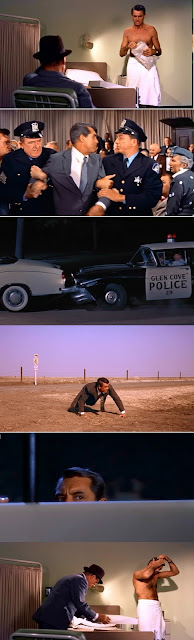
Anyway that's all for now, the only idea that's certain at the moment is that I want my interactive space to have a branching narrative, meaning the user will have various choses to make, which lead to seperate outcomes. So long.
Samuel Dobson
Wednesday, 17 November 2010
Design Practice 1: One Shot Film: Work Submission
Here is my 'Design Practice 1: One Shot Film' final group edit submission, I am very pleased with the outcome, It could almost be an advertisement for child abuse, I almost cryed (joke). There is always the possibility for my own individual edit in the future.
One-shot film chalk emotions from Samuel Dobson on Vimeo.
Here it is in all It's glory:
One-shot film chalk emotions from Samuel Dobson on Vimeo.
Design Practice 1: One Shot Film: Development
The other day we began to produce our one shot film, our ideas and inspirations had been concluded into a solid idea, there was no further planning required and the weather was perfect for shooting (we were postponed one day due to rain). We began by locating the perfect spot for filming, in terms of lighting, dryness (for chalking on the floor) and free from public interruption. We decided upon the area in front of the main gates in the park next to our university campus, not only did the sun rays here create excellent imagery and wonder due to them being split into segments by the gates and trees, we were also granted full permission to chalk away as long as we washed it afterwards.
Secondly our cameraman began work on setting the white balance to achieve a prime realistic light, he also tampered with the iris, as we were filming in sunlight it was vital the iris wasn't overwhelmed by the light, he reduced it to ensure a good picture quality. Next we began to experiment with various positions and angles with the camera, It became increasingly obvious that it would take some time to frame our character in the shot, the main problem was that we were using an over the shoulder shot so the majority of pictures our actor was drawing were blocked by her body. I suggested zooming out and altering the heights of the tripod, along with everyone else's input our cameraman finally found the perfect position to begin filming.
As filming commenced we aided our actor with the drawings, as there were happy, worried and sad stages different pictures had to display these emotions. We only had one take effectively as lighting was getting dimmer by the minute, so instead of accurately planning what to draw before, we suggested pictures to draw to our actor while filming, It's best explained as method acting I believe, using yours and other peoples opinions and emotions while filming to create spontaneity. I suggested a crack in between the girls family, I believed this would symbolise break-up perfectly.
We finished up with the camera panning up, showing the girl walking into the sun-lit distance, leaving her drawings behind, we washed away our drawing and later uploaded our film to Adobe Premier Pro to produce a group edit. In the group edit we decided to cut out certain frames due to objects blowing into the shot, we also used colour correction to increase the visibility of the sun rays. The main focus was on creating a time-lapse, as our film was originally seven minutes long we had to speed the clip up by 600%, the speed was optimum in keeping the audiences interest, if it would have been any slower the pictures would have taken to long to reveal, ultimately boring the audience. We finished up by adding the foley, two piano song were selected for the backing track, they aided in creating the emotions we felt suited the film, also certain sound effects such as a heart beat were added to create tension at the peak of the film.
I will upload the finished product soon, while your waiting here our some
production shots of us filming:
Ha ha cool music to boring production shots, I love it, almost cringe-worthy.
Samuel Dobson
Design Practice 1:One Shot Film: Analysis, Synthesis and Planning
Now I have the basic concepts and designs for my one shot film, but have made no solid judgements or sense of the development stage, I like to identify the implications of my inspirations and brainstorming before I continue with later processes. This allows me to learn further and avoid possible problems arising in the future. I adapt any new ideas created by my analysis/synthesis at this point and usually incorporate them into my current project.
Analysis involves listing as many questions as you can think of regarding your project. The questions will vary from project to project but usually the majority of these questions are the same, whatever the project you are attempting. the Synthesis is the following section in the design process and is a list of answers. Quite simple really.
1) What software is most appropriate to use?
2) How long do I estimate to completion ?
3) What camera angles and lighting are best and why?
4) What story am I trying to tell?
5) What is the main function of my one shot film?
6) What existing products were prime influences?
7) What are some good books, DVDs and useful information.
8) What is every one's position in the team
9) Characteristics and Setting. ?
1) Well in terms of editing I've been advised that Adobe Premier Pro is a industry favourite for post production of films. I have been fluently using this program since the start of term and seeing as it's recommended and has all the necessary tools I need, It looks like it will do the job perfectly.
2) My estimated date of completion is somewhere between the 10th and 13th of November, I am basing this on the arranged group meetings to start production and also allowing for possible interruptions to filming such as rain, absences and getting permission to film.
3) As we are filming outside we will be dealing mainly with natural light, our aim is raise the camera over the actors head, tilted down to create an over the shoulder perspective. This will create a 3rd person view, that puts the audience in a dominant position looking down onto our actor. Setting the white balance will allow for the most realistic sunlight possible, we will have to experiment with the angles of the sunlight to ensure it doesn't appear to strong or weak on shot, reflectors are also a possibility.
4) The main story we have concluded on is the journey of a young girl trying to cope with the break up of her parents, she begins of happy, the family is united symbolised with everyone holding hands and smiling. The emotions progress to worried, the crack in the family begins to appear and the girl becomes tense. The story concludes with sadness symbolised with a unhappy face, she walks of into the distance leaving an image in the audiences mind.
5) The main function of my one shot film is to engage the audiences imagination, It's up to them to solve the symbols and pictures and interpret them in there own way. The film aims to show a journey and emotions of a young girl, hopefully keeping the audience interested and portraying a meaningful message.
6) Without a doubt the prime influence was a short sequence in a lighting documentary we watch in a seminar, It involved a 3rd person perspective of a young girl drawing on the floor, this is what we are essentially elaborating on
7) Single-Camera Video Production by Robert B. Musburger
Directing: Film Techniques and Aesthetics, Rabiger Michael, 4 edition 2007
Sound and Recording: An Introduction, Francis Rumsey, Tim McCormick, 4
edition (June 2002)
8) The original plan for roles within the team (Wrote my Oli):
Analysis involves listing as many questions as you can think of regarding your project. The questions will vary from project to project but usually the majority of these questions are the same, whatever the project you are attempting. the Synthesis is the following section in the design process and is a list of answers. Quite simple really.
1) What software is most appropriate to use?
2) How long do I estimate to completion ?
3) What camera angles and lighting are best and why?
4) What story am I trying to tell?
5) What is the main function of my one shot film?
6) What existing products were prime influences?
7) What are some good books, DVDs and useful information.
8) What is every one's position in the team
9) Characteristics and Setting. ?
1) Well in terms of editing I've been advised that Adobe Premier Pro is a industry favourite for post production of films. I have been fluently using this program since the start of term and seeing as it's recommended and has all the necessary tools I need, It looks like it will do the job perfectly.
2) My estimated date of completion is somewhere between the 10th and 13th of November, I am basing this on the arranged group meetings to start production and also allowing for possible interruptions to filming such as rain, absences and getting permission to film.
3) As we are filming outside we will be dealing mainly with natural light, our aim is raise the camera over the actors head, tilted down to create an over the shoulder perspective. This will create a 3rd person view, that puts the audience in a dominant position looking down onto our actor. Setting the white balance will allow for the most realistic sunlight possible, we will have to experiment with the angles of the sunlight to ensure it doesn't appear to strong or weak on shot, reflectors are also a possibility.
4) The main story we have concluded on is the journey of a young girl trying to cope with the break up of her parents, she begins of happy, the family is united symbolised with everyone holding hands and smiling. The emotions progress to worried, the crack in the family begins to appear and the girl becomes tense. The story concludes with sadness symbolised with a unhappy face, she walks of into the distance leaving an image in the audiences mind.
5) The main function of my one shot film is to engage the audiences imagination, It's up to them to solve the symbols and pictures and interpret them in there own way. The film aims to show a journey and emotions of a young girl, hopefully keeping the audience interested and portraying a meaningful message.
6) Without a doubt the prime influence was a short sequence in a lighting documentary we watch in a seminar, It involved a 3rd person perspective of a young girl drawing on the floor, this is what we are essentially elaborating on
7) Single-Camera Video Production by Robert B. Musburger
Directing: Film Techniques and Aesthetics, Rabiger Michael, 4 edition 2007
Sound and Recording: An Introduction, Francis Rumsey, Tim McCormick, 4
edition (June 2002)
8) The original plan for roles within the team (Wrote my Oli):
- Director - Oli - Ensure everybody is happy with the current situation, that there are no problems, and to make sure everybody is sticking to their roles & responsibilities, as well as suggest further ideas.
- Camera - Harry - Ensure that the camera is properly set up onto a tripod, adjust white balance, check battery level, no-one adjusts the camera other than himself. General camera controls.
- Editor - Sam - Edit the footage appropriately, add colour correction if necessary, as well as time lapse. Add credits too (possibly) and obviously importing and exporting the data.
- Actor - Becky - Becky has a small figure, and we felt that because of this, she could act as the child. The camera shall only be over the shoulder, so not a lot of acting is required, just basic drawing skills (the skills of an average child!)
- Lighting - Briony - General lighting controls.
- Runner/safety - Joe - Joe will make sure that the actions we take are safely done, as well as carry out a risk assessment before we set out to film.
9) We have chosen to replicate a playground environment for our setting, although It won't actually be shot in a playground, the camera will be facing down onto tarmac creating the illusion. This is a good setting as people instantly associate playgrounds with childish behaviour. To portray our actor as a little girl we decided on a costume consisting of a red coat, were hoping the audience will be reminiscent of little red riding hood and associate the two.
Thursday, 11 November 2010
Design Practice 1: One Shot Film: Inspiration and Brainstorming
To get our creative juices flowing we arranged a group meeting 12:30 Friday afternoon, our self-imposed task was to inspect and get inspiration from existing one shot shot films from the Internet. We gathered ideas, plots, visual styles and shared our findings as a group. We all had different ideas, some stronger than others, my main idea was to create a cinema environment in a studio and have several seemingly random events occur distracting a young women from watching her film. I wanted to elaborate on this one shot film by Joe Swanberg:
I also looked at short films and long takes in existing films. Firstly Tom Yung Goong 2005, Prachya Pinkaew, although this isn't the greatest film in the world it has a fantastic long take on flights of stairs, whilst people are fighting and falling over the edge. I believe the long take creates a huge sense of unstoppable momentum and 'badness' which wouldn't work with conventional shots. You can't fault the cameraman, this scene truly inspires me to create long shots of my own.
Another long take that comes to mind is that of Goodfellas 1990, Martin Scorsese, where Ray Liotta and Lorraine walk through the Copacabana, the scene works perfectly in putting the audience in the point of view of Karen, who is on the verge of being caught up in a gangster lifestyle, It is truly an amazing scene and has a great sense of journey with mixed emotions. Who could resist the luxuries of a gangster-lifestyle? Especially with how this scene glorifies them.
We eventually concluded that we would use Oli's idea, showing a young girl chalking iconic symbols on the floor, the thought behind this idea was that pictures can tell story's without any dialogue or action, the audience would have to derive certain meaning from the symbols and pictures and relate them to the young girl's life. For example the image of a coffin would indicate she'd lost someone, the image of an A grade would show the importance of grades and so on and so forth. This would ultimately show the story of the characters life. We would later speed the sequence up to show a time-lapse. The main inspiration for this idea was a sequence we viewed in a seminar lighting documentary, showing a young girl drawing on the floor. This idea seemed to have a very memorable impact on everyone and thus inspired us to advance the principle further.
Now we had our final idea we decided to brainstorm any symbols, pictures and story developments that we could incorporate into our video, I went home and produced a collage of symbols and picture that might symbolise a young persons life. The main concerns I believed would be significant to a young child included: Bullying, Safety and Security, Money, Parents, Friends, General Happiness, Technology e.c.t. These ideas could all be developed into a story, for example drawing the divorce of her parents and how this made her feel, having her draw pictures like unhappy faces and tears to show how she dealt with the divorce. Continuing the story with a custody case depicted with pictures of a judge and hammer, eventually leading to her running away from home. The possibility's were endless. We all discussed what would work best and came to the conclusion about illustrating the journey of the girls parents splitting up, what emotions she felt and how she dealt with it.
Production to start soon...
Samuel Dobson
Sunday, 7 November 2010
Design Practice 1: One Shot Film: Brief
Well hello again. I have now progressed onto the second design practice of three: One shot film, I have to produce a short film collaboratively in a team of students. We have to develop, plan and shoot an original one shot film idea, showing every detail of the design process along the way. The camera may either pan/zoom/crab or track only once, and must be on a tripod. I realise one shot films aren't as easy as they sound, to create a truly inventive and unique one shot, I will have to consider carefully visual composition, focus, movement, lighting and your choice of location. I hope to create a 'strong' one shot, that involves the audience but at the same time displays an interesting message. I realise that one shots films may require a long 'trial and error' process, experimenting is the key to ensure the atmosphere and messages are portrayed accurately.
To jump-start the project we were put into groups (which I was initially unable to attend but joined later), the test assignment was to make a short one shot film and as the brief describes the camera had to be on a tripod, with only one movement permitted. My group first decided upon the location of the test film, it was a toss up between the arboretum or the graveyard, they eventually selected the graveyard. Secondly they brainstormed ideas for the plot, chase scenes, contrasts between life and death and the eventual final idea of people running away from something unknown, where the camera lays on the ground creating a P.O.V shot.
The next day I was filled in with the existing ideas for the one shot and involved myself accordingly, I met with my group and we shortly got to work, we placed the camera on the graveyard path, centered and tilted slightly to create a quirky atmosphere. Next we assigned each other roles and analysed the directions we would be running in, we recruited extra people to run, which added to a large apocalyptic feel. Our main character would be unaware of all the people running in the opposite direction to him, continuing up the path until he eventually notices himself and runs as well. It ended up being quite comedic as It's hard to believe anyone could be so oblivious to his surrounding, On the other hand I believe it worked perfectly in the sense that the audience knows something dangerous and large is approaching. Anyhow this was just a test and gave us all a good idea of what's expected from us, I am now looking forward to getting stuck into this project and experimenting with the camera further.
Subscribe to:
Comments (Atom)










































